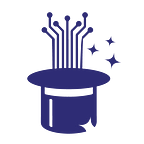Use Python and a USB DAQ to Read Analog Voltages and Save Them to a CSV File
Log analog voltages to a CSV file using Python and the MagicDAQ USB DAQ
Disclosure
We designed MagicDAQ — the following code uses our own API and USB DAQ hardware.
Purpose
Some times you just want a simple way to measure some voltage and log it to a CSV file. What better way than with Python and a USB DAQ?
The below code demonstrates two separate ways to approach the problem:
- The first approach is the simplest possible implementation, suitable for measurement frequencies a few Hz and slower.
- The second approach is slightly more complex — it relies on streaming voltage inputs. This approach is suitable for much faster data acquisition — up to 31kHzs in fact.
Sample Code
File can be found on Github here.
This code example was taken from the MagicDAQ Python API
Head over to the API to see code examples for every MagicDAQ function.
MagicDAQ Feature Highlights
In case you were wondering what else the MagicDAQ can do, here is a list of the key features:
- 8 Analog inputs, 14 bit resolution, 48 KS/s maximum measurement frequency, -/+ 10V input voltage range
- 8 Digital inputs / outputs, 0 to 5V range
- 2 Analog outputs / PWM outputs / sine wave outputs, 0 to 5V range
- 1 Pulse counter / PWM output, 0 to 3.3V range
Need Some Help?
We’re always happy to share our knowledge — feel free to email us at:
- support@magicdaq.com